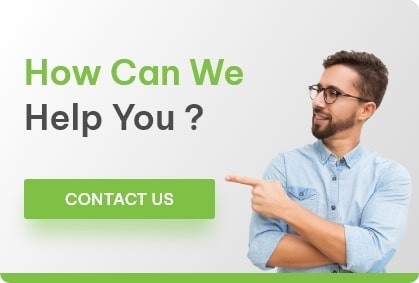Needs To Upgrade Your PHP Version From 7.4 to 8…
Posted on September 19, 2022 by leapoffaithtech
IT’s Time To Say
BYE-BYE
To Php-7.4
Before we proceed to the central concept, let’s have an introduction to what PHP is. It stands for Php Hypertext Preprocessor. But do you know what its name was before it got the recursive initialism name? It was a Personal Home Page. It was created by Rasmus Lerdorf in 1994, and the idea behind making it was not to develop software but to find the shortest path to solve the Web problem.
Today, PHP is a must-learn language for developers of web applications and APIs. It powers robust, performant, and secure web applications, websites, and more.
PHP is also iterative. It grows and adapts to new versions to fit the needs of consumers.
VERSION What’s This ????
We have used the term version above. It means a variant. A variant or a form that has more advanced functionality than its predecessor. In past years, PHP has come up with various versions, and each version has some additional features that provide the web developer with faster, more secure, and more manageable code functionality. It plays a crucial part in creating modern, scalable web applications. In this collection of resources, we share a glimpse into the ongoing changes in PHP.
Each release branch of PHP is fully supported for two years from its initial stable release. During this period, bugs and security issues that have been reported are fixed and are released in regular point releases. After these two years of active support, each branch is only supported for an additional year for critical security issues. Releases during this period are made as needed: there may be multiple point releases or none, depending on the number of reports. Once the three years of support are completed, the branch reaches its end of life and is no longer supported.
EOL Of Php-7.4
Considered one of the most beginner-friendly programming languages, PHP continues introducing tremendous changes with each update. PHP 7.4 was released on November 28, 2019. 7.4 usage continued to grow over the past year. It was the most popular version of PHP. It had been used by 78.9% of all the websites.
This version of PHP has come to EOL point, i.e. End Of Life, which means that this version will no longer be supported after November 28, 2022.
Why Not Updated Version ?
Imagine using an outdated image editing tool for making logos or editing photos. While the world has moved to the latest version, saving time and getting better quality and performance with the newest edition, you are still doing it the old way. It’s not an intelligent decision.
Similarly, why would anyone abstain from upgrading to a newer PHP version when the new upgrade is specifically introduced to bring ease to the user’s end? You should upgrade to PHP 8 to benefit from the latest features and get better error handling, improved RFCs, and optimizations.
Considering the new improvements, it would be a crime not to upgrade your current PHP version to PHP 8.0 on your WordPress site.
Introducing Newer Version
Previously, PHP 7’s speed optimization update helped a lot with gaining higher rankings on the SERPs (Search Engine Results Pages)
Carrying the legacy forward, PHP surprised its enthusiasts with the release of PHP 8.0 in November 2020, bringing a list of new features that revolutionized the way programmers worked. PHP 8 lets you write concise code and build more exemplary applications with exciting changes and improvements to the earlier RFCs.
| S.No. | Version | Release Date | Expected EOL Date |
|---|---|---|---|
| 1 | 8.0 | November 26, 2020, | November ,2023 |
| 2 | 8.1 | November 25, 2021, | November 2024 |
| 3 | 8.2 | November 24, 2022, | November 2025 |
Process Of Updating
Once you decide to update your version of PHP, we recommend taking a few precautions. Firstly, consider BACKING UP your website. If anything goes wrong, you can roll back your version of PHP and then revert your site to the backed-up version.
Next, make sure your WEBSITE is entirely UP TO DATE. In your dashboard, go to the Updates page and install the latest versions of WordPress, themes, and plugins.
It is straightforward to upgrade from a lower version to a higher one. You need to follow the following steps to get an updated version.
Steps to update to latest version:
Step 1: Create a Staging Site
Step 2: Change Your PHP Version
Step 3: Look for Conflicts
Step 4: Publish Changes to Your Live Today; PHP is a must-learn language for developers of web applications and APIs. It powers robust, performant, and secure web applications, websites, and more.
PHP is also iterative. It grows and adapts to new versions to fit the needs of consumers.