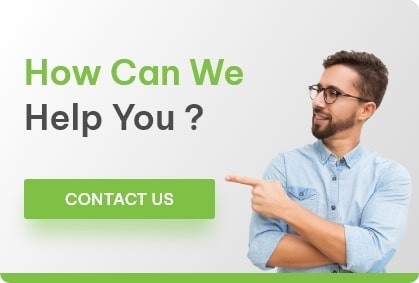How To Change Image Size In Responsive Web design?
Posted on March 24, 2022 by leapoffaithtech
Mobile phones and many other hand-held devices are coming towards world domination. Hence, web technology and design are rushing to meet the ever-increasing demands of different screen sizes. However, the emergence of methods and solutions to meet the needs of this trend introduces a whole new set of issues, and one of the most recent catchphrases to arise is the responsive web design. It is a massive challenge for all the websites to make them work on most devices, whether laptops or hand-sized devices. Rather than designing content for computers and laptops, it would be better to focus on using mobiles and tablets. However, this evolution of web design and development has proved challenging and even frustrating.
One of the most tedious tasks of responsive websites is creating responsive images. Most website designers keep trying to add more photos so readers can enjoy the lengthy content. However, adding images to a responsive website can be the most challenging task. Today, we will discuss the methods one can use to resize images as per a responsive website.
Resize Responsive Images Using HTML
Due to the high demand for image responsiveness, new and updated tags have been added in HTML to address this issue of image modification by image size specifically. To make the images responsive, the srcset attribute has been added to the HTML tag. It is important to position the right image from different images available based on the screen’s size. The srcset includes multiple image URLs for multiple files stored in the system. This would make it easy for you to render responsive images to your web design.
Resize Responsive Images Using CSS
The first attribute of CSS will help us accomplish this goal of the object-fit property. This feature determines how the image should be resized when it is presented on the different screen sizes. With the help of this object-fit property, we can decide if or not we want to expand the picture for larger screen dimensions or shrink it for tiny ones. Therefore, setting the object-fit attribute to “cover” retains the very same screen resolution but cuts the border to cover the image on display.
Yet another feature of CSS to obtain image responsiveness is the object position. This one can be used in combination with the object-fit property. It is used in parallel to the object-fit and is also used together. As the name implies, the object-position attribute determines the location of the image and how far you would like the image to be relocated when presented on the browser.
Resize Responsive Images In WordPress
An experienced and knowledgeable web developer these days prefers to design their websites in WordPress. It’s fast and simple to set up, although there are a lot of downsides to it. Anyway, WordPress is the most popular CMS edition available and provides several images for your website. To tackle such a situation of responsiveness, WordPress has added built-in responsiveness to the pictures. Thus, when the creator of the website uploads the file, WordPress makes two more copies of the picture and uploads it to the original. These versions are in varying sizes and dimensions for the different displays so that only the required images are enabled according to the display.
WordPress responds to the website with almost the same srcset set property that we spoke about in the HTML responsive images segment. Also, no matter how many versions WordPress makes of any scale and size, these will all be of the same aspect ratio.
Being an integral part of a website, images need to be responsive for sure, as only then will the users enjoy browsing through your site. From writing conventional HTML codes to using the CSS process, there are lots of ways for you to create responsive images. However, trying to do all of this on your own can be tough, and hence, we recommend you hire a web designer from LOFT. The experts here are the best at their work and promise to provide you with excellent services for making your website responsive!